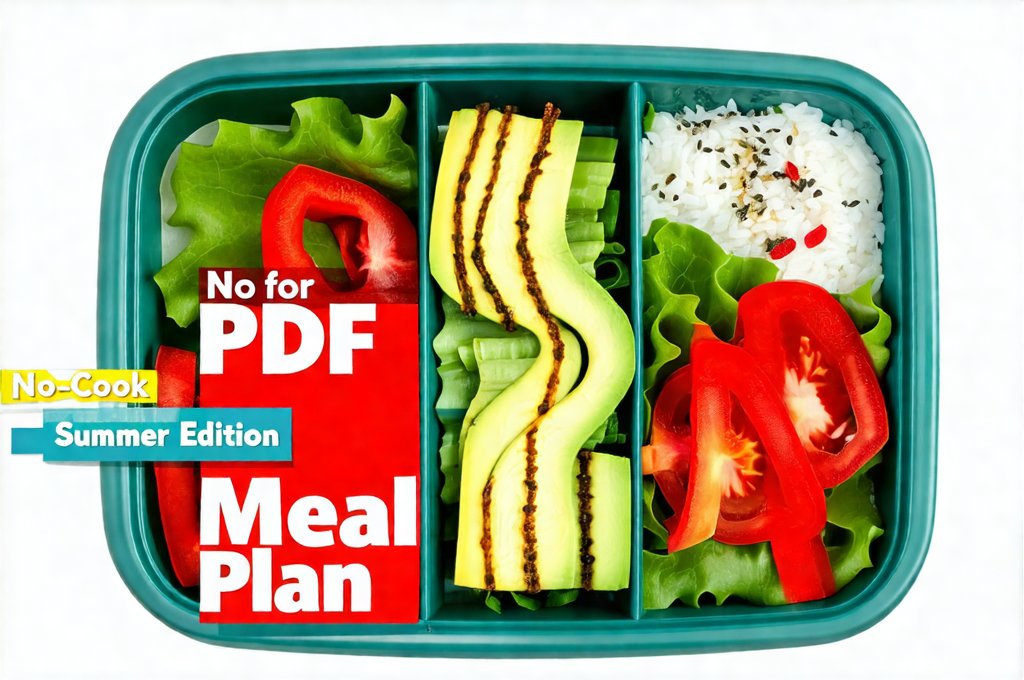Summer is often associated with carefree days, outdoor adventures, and…the struggle to stay cool while also preparing meals? Many find themselves overwhelmed by the heat and lack of motivation to spend hours in a hot kitchen. The idea of elaborate cooking can quickly become unappealing when temperatures soar. This is where the beauty of no-cook meal planning comes into play – offering delicious, nutritious options without ever turning on your stove or oven. It’s about maximizing freshness, embracing seasonal produce, and simplifying your life during the warmest months.
A thoughtfully designed no-cook meal plan isn’t just a convenience; it’s a pathway to enjoying summer more fully. It frees up your time for activities you love – beach trips, hikes, picnics, or simply relaxing in the shade. Importantly, it doesn’t mean sacrificing flavor or nutrition. In fact, focusing on fresh ingredients and creative combinations can lead to some incredibly satisfying and healthy meals. This guide will explore how a PDF-based no-cook meal plan can be your secret weapon for a stress-free and delicious summer, providing practical tips and ideas to get you started. We’ll cover everything from building your plan to utilizing the versatility of a well-designed PDF format.
The Benefits of a PDF Meal Plan
A PDF (Portable Document Format) is an ideal medium for delivering meal plans because of its inherent accessibility and organizational qualities. Unlike handwritten notes or scattered recipes, a PDF provides a centralized, easily shareable document that can be viewed on any device – smartphone, tablet, laptop, or desktop computer. This means your meal plan is always at your fingertips, whether you’re grocery shopping, prepping ingredients, or following the recipe instructions. The key advantage lies in its portability and consistent formatting. You won’t have to worry about losing track of a recipe card or misinterpreting handwritten notes.
Furthermore, PDFs allow for interactive features like clickable links to recipes online or embedded images showcasing finished dishes – enhancing the user experience significantly. A well-designed PDF can also include shopping lists categorized by grocery store sections, making your shopping trips more efficient. This level of organization is invaluable when you’re trying to streamline a process and minimize stress during busy summer days. Think about how much time you save not having to rewrite shopping lists or search for recipes!
Finally, PDFs are relatively easy to create and customize. Numerous online tools and software programs allow you to design visually appealing and functional meal plans, tailoring them to your specific dietary needs, preferences, and lifestyle. You can even personalize the PDF with your own branding or favorite colors, making it feel more like a personal tool rather than a generic template.
Summer No-Cook Meal Ideas & Inspiration
The foundation of any successful no-cook meal plan is embracing seasonal summer produce. Think vibrant salads bursting with fresh tomatoes, cucumbers, and peppers; refreshing fruit bowls with berries, melons, and peaches; and light, flavorful wraps filled with hummus, veggies, and lean protein. Summer provides an abundance of ingredients that require minimal preparation. Utilizing these naturally sweet and juicy options is the key to delicious no-cook meals.
Don’t underestimate the power of pre-cooked or canned goods! Pre-cooked chicken breast, canned beans, tuna in water – these are all excellent time-savers that can be incorporated into your meal plan without any cooking required. Consider building around a base of whole grains like quinoa or couscous (which can be prepared quickly and stored), then adding fresh vegetables, protein sources, and flavorful dressings. Simple combinations often yield the most satisfying results.
Here are some quick ideas to spark your imagination:
- Mediterranean Quinoa Salad: Pre-cooked quinoa, chopped cucumbers, tomatoes, Kalamata olives, feta cheese, and a lemon-herb vinaigrette.
- Tuna & Avocado Wraps: Whole wheat tortillas filled with tuna salad (made with Greek yogurt instead of mayonnaise), avocado slices, spinach, and sprouts.
- Black Bean Salsa Salad: Canned black beans, corn, diced tomatoes, red onion, cilantro, lime juice, and a dash of chili powder – served with whole-grain tortilla chips.
Building Your PDF Meal Plan
Creating your PDF meal plan doesn’t have to be daunting. Start by defining your dietary needs and preferences. Are you vegetarian, vegan, gluten-free? Do you have any allergies or intolerances? Once you know what you can and cannot eat, begin brainstorming potential meals based on seasonal produce and no-cook ingredients.
- Brainstorm Meal Ideas: List out all the no-cook meal possibilities that appeal to you. Don’t worry about being too specific at this stage – just get ideas flowing.
- Create a Weekly Template: Design a weekly layout within your PDF editor, with spaces for breakfast, lunch, dinner, and snacks. Consider including columns for ingredients and preparation instructions.
- Fill in the Blanks: Populate your template with specific meal choices for each day of the week. Be realistic about what you’ll actually have time to prepare, and don’t be afraid to repeat meals or incorporate leftovers.
Remember to include a comprehensive shopping list categorized by grocery store sections (produce, dairy, pantry, etc.). This will save you time and prevent impulse purchases. Tools like Canva, Adobe Spark, or even Microsoft Word can be used to create visually appealing and functional PDFs.
Utilizing Interactive Features in Your PDF
As mentioned earlier, the real power of a PDF lies in its interactive capabilities. Don’t just create a static document – make it dynamic and user-friendly! Incorporate clickable links to online recipes for more detailed instructions or ingredient information. This is especially helpful if you’re using a mix of pre-made ingredients and fresh produce.
Consider adding embedded images of finished dishes to provide visual inspiration and motivation. Seeing what the meal should look like can make it even more appealing. You could also include checkboxes next to each meal, allowing you to track your progress and stay accountable. Interactive elements transform a simple list into a powerful planning tool.
Finally, explore features like fillable form fields for customizing the plan over time. This allows you to easily swap out meals or add new ingredients without having to recreate the entire document from scratch. A well-designed PDF meal plan becomes a living document that adapts to your changing needs and preferences.
Customization & Personalization
The beauty of creating your own PDF meal plan is that you have complete control over its content and design. Tailor it specifically to your lifestyle, dietary restrictions, and taste buds. Don’t be afraid to experiment with different layouts, fonts, and colors until you find a style that suits you.
Consider adding sections for:
- Snack Ideas: Include a variety of healthy snack options to keep energy levels up throughout the day.
- Recipe Notes: Add personal notes or modifications to recipes based on your preferences.
- Substitution Options: Provide alternative ingredients for those with allergies or dietary restrictions.
The more personalized your meal plan, the more likely you are to stick with it and reap its benefits. Remember that a successful no-cook meal plan isn’t about strict adherence to a rigid schedule; it’s about creating a flexible framework that supports healthy eating habits without adding stress to your summer days. It’s a tool designed to empower you, not constrain you.